Catchy title, but most importantly you are here because you are interested in learning how to setup your own web hosting and run your own content management system.
Pop QuiZ! Here are the questions to determine if you should follow this route:
- Do you know what http is an acronym for? what about TTY or SSH? GNU?
- Can you follow instructions and take notes?
- Are you the type to follow through on projects and not let them fester? (because security patches will be required often to stay secure)
- Have you ever heard of Linux? or Debian, RedHat, Solaris?
- Do you like reading log files? or even like a good mystery that leaves clues and riddles for you to solve?
- Do you enjoy doing research projects for fun?
If you feel like you passed, then let's continue. If not, you should try the LoneWolf DIY page which is less involved or reach out for consulting services to see what would best meet your needs.
HOW TO:
This is not going into specifics, but should provide enough detail for a technically inclined individual to comprehend.
Requirements:
A server to host your website. (webserver)
LAMP - Linux Apache MySql Php
For the server, you can either run this yourself, on your own dedicated hardware, or you can pay for "cloud hosting".
"I have been around the block a few times" Exclaims Joshua.
"I can tell you what NOT to do and I can tell what works for me" he cried.
Go with Linode.com - $10.00 a month for your own dedicated server. The Con (or downside) is that YOU are responsible for installation of the operating system, setting up user accounts and permissions and installing and configuring the needed packages for your CMS along with all the security patching.
"It is not as scary as it seems, trust me." Joshua belched.
Also consider your site volume, are you expecting 10,000+ page visits per day? Your Goal will help determine your needs (most of the time).
We can help you set this up and once configured properly, we can automate most of the server related tasks leaving you with the task of updating the content on your website.
For lower volume websites and "hobby" sites, you can run it on anything.
"Shoot man, I used to run my business website off of a $5.00 pi" again, Joshua
A "$5.00 pi" is the Raspberry pi ZERO w, which is only five dollars and can run the LAMP stack. 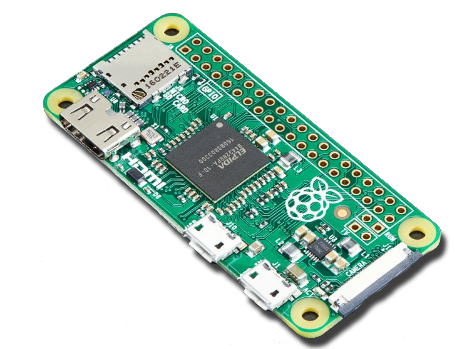
But Seriously, if you like to tinker, then you can run and maintain your own server for less than $10.01 a month. There is literally a MILLION and one places that will host your website; we even do it, but if you prefer total control, then this is the way to go regardless of which provider you choose.
Shortcuts: Another Way
A way around the above method is to get "Managed Hosting", where they take care of the server operating system and applications while you focus on your website. This are a great way to get started and I SHOULD list this method first, but; here it comes, there are both pros and cons to this option. Who am I kidding?! The only cons would be you are paying someone else, but the PRO to that is they take care of the "heavy" stuff like infrastructure and security.
Much like the wordpress.com option but the Managed Hosting providers offer you one-click installs of your favorite CMS's like Drupal, Joomla! and Wordpress (those are free remember) and they offer you FTP or SSH access to your files and server. Within their "Control Panel" interface, you can easily backup your data, manage your databases and even configure email addresses.
to be continued...


